How do I clean my Kardia EKG device?
In this article, we will walk through how to replace the battery in the KardiaMobile 6L. Below are the tools needed in order to complete the replacement.
Phillips 00 Screwdriver (Also known as PH00) (Phillips sizes PH0 and PH000 should also work)
A new CR2016 battery (These are available at most general-purpose stores)
Any standard writing pen

To replace the battery in your KardiaMobile 6L, you will need to access the battery compartment of the device. The battery compartment is located under the bottom electrode and is accessible by removing this electrode.

Bring your KardiaMobile 6L and tools to a flat surface like a desk or table to begin.
Take your Phillips P00 screwdriver and carefully unscrew each screw from the bottom electrode.

After each screw has been loosened completely, you can remove the screws from the electrode by using your fingers to carefully pull them out.
If you are having difficulting using your fingers, due to the small size of the screws, tweezers can also be used to remove screws from the device.

Set screws aside in a safe place, where they will not be lost.
Remove the back electrode from the device.

After the electrode is removed, look for the small notch on the corner of the device. Insert a pen, or another similarly shaped object into the notch to remove the battery from the device.
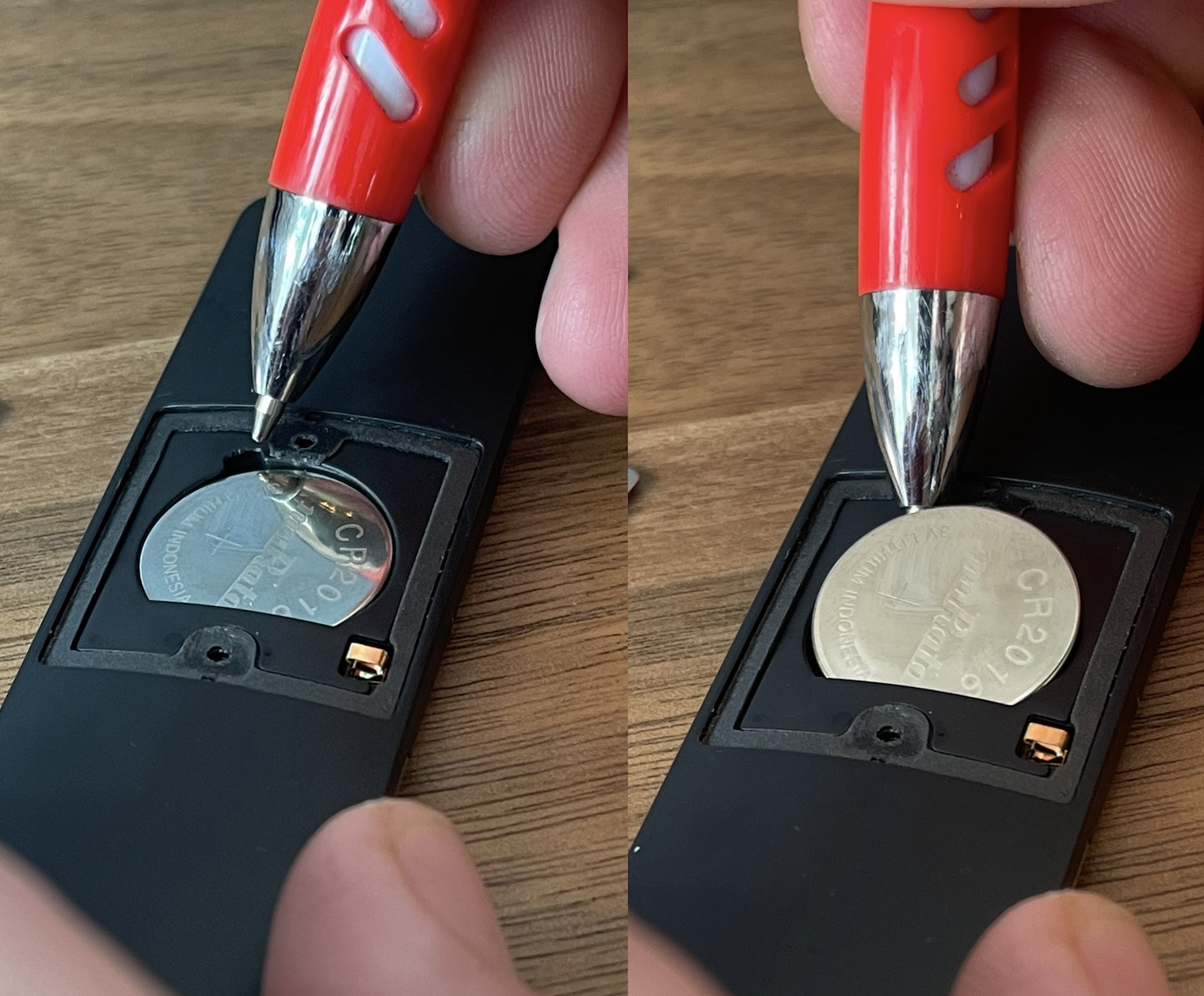
Replace the old battery with a new coin cell battery, 3.0V size ‘2016’. These batteries can be found at most general-purpose stores.
When installing the battery, make sure that:
- the protective sticker is removed from the battery (if applicable)
- the battery is inserted with the plus sign (+) facing up
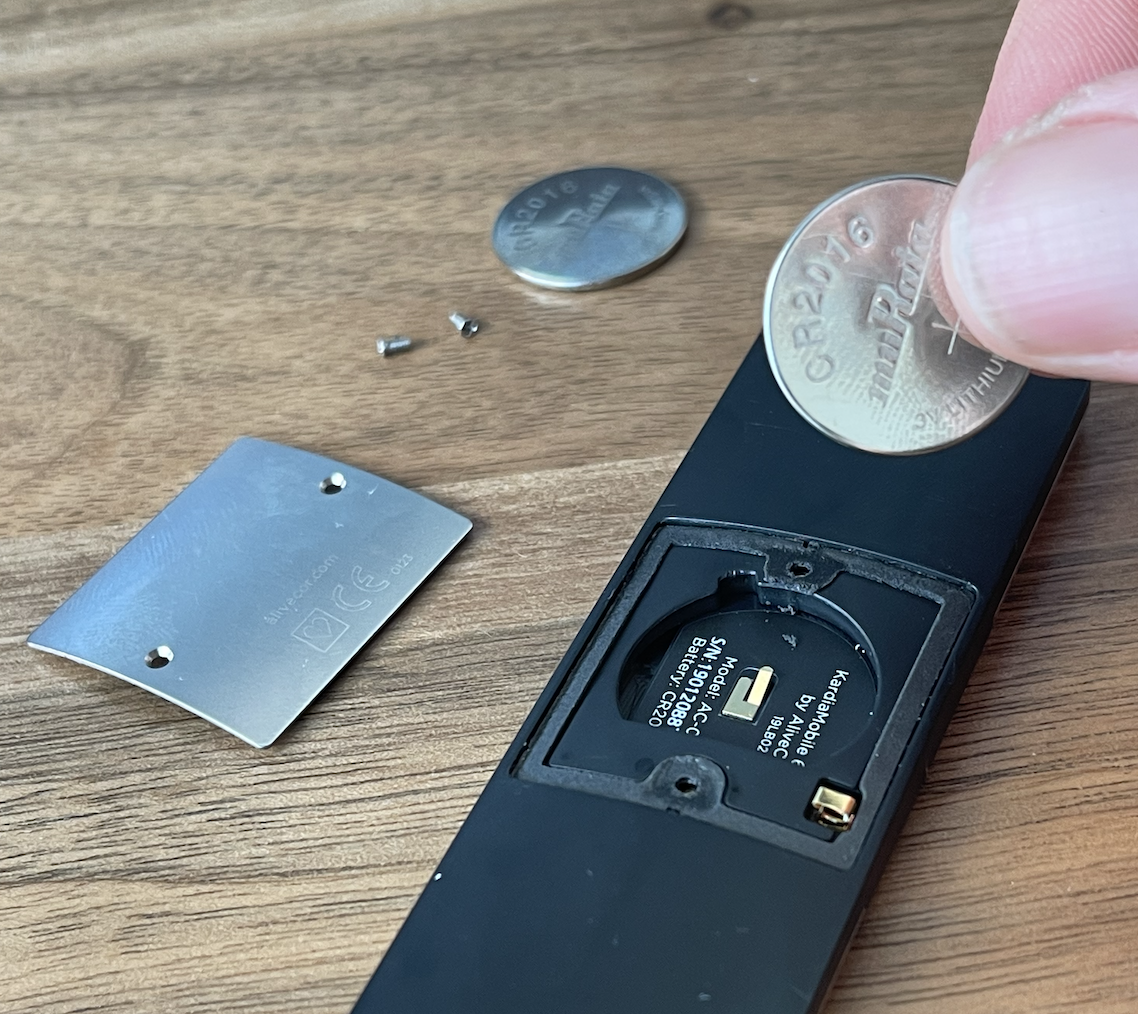
After placing the battery in the battery compartment, press down lightly on the new battery to make sure that it is secured in the compartment.

Now, place the metal electrode back on the base of the KardiaMobile 6L.
Then Carefully pick up the two screws and place them back in their holes.
Slowly tighten each screw until the back electrode is securely in place.

Lastly, Restart your device.
That’s it! You have successfully replaced the battery on your KardiaMobile 6L.
A new battery should last 1-2 years of normal use (2-3 readings a day), if you feel you have to replace the battery in a matter of days, weeks, or months, please contact support as it is less likely to be a battery issue.
The KardiaMobile 6L uses a CR2016 Coin Cell that is IEC 60086-4 compliant.
The following cleaning methods are recommended for the KardiaMobile and KardiaMobile 6L
products:
1. Clean the electrodes by wiping with a soft cloth dampened with water or one of the following
approved cleaners:
a. Soap and water, or
b. Bleach solution as recommended by the CDC: https://www.cdc.gov/coronavirus/2019-ncov/prevent-getting-sick/disinfecting-your-home.html
2. To clean, spray the cleaner on a soft cloth and thoroughly wipe the device.
3. Ensure the device is sufficiently dried.
Precautions:
1. Do not use disinfecting wipes or alcohol based products as these products could adversely
affect the product performance.
2. Do no immerse the device or expose the device to excessive liquid.

