Setting up your Kardia account
It’s quick and simple to set up your Kardia account so you can get started recording EKG’s with your KardiaMobile or KardiaMobile 6L.
Just follow these steps:
- You will first need to download the Kardia app from the App store (iOS device) or Google play (Android device).
- Just search for “Kardia” and then install the app.

- Launch the Kardia app and tap “Create Account”.
- Next, tap the boxes on the Terms of Service and Privacy Policy page.
- In order to create a Kardia account, you must confirm that you are 18 years or older as well as accept the Terms of Service and Privacy Policy.
- Once finished, select “Next”.
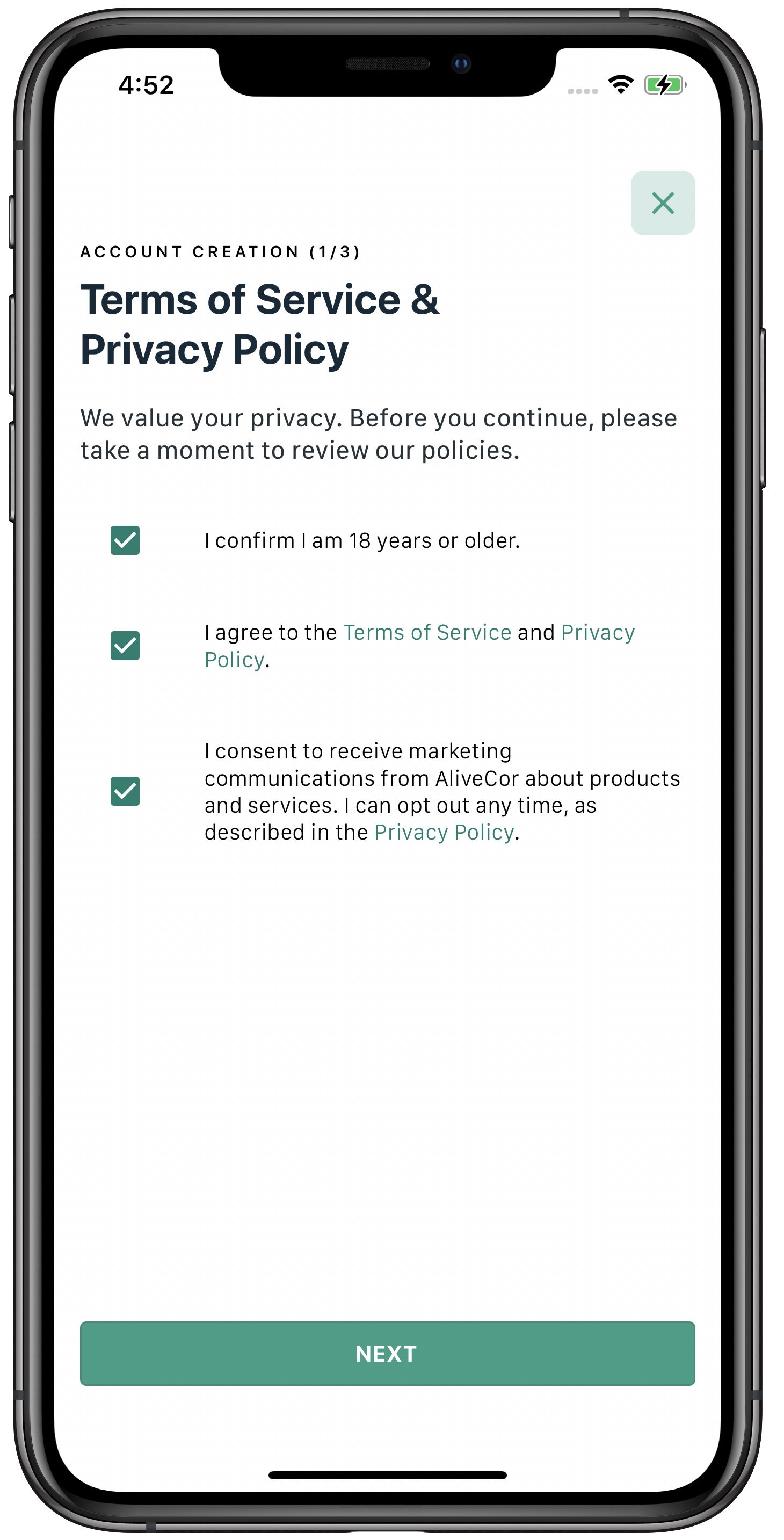
- Enter, then confirm the email that you would like used for your Kardia account. This email will be your Kardia login.
- Enter a password for the Kardia account that meets the password criteria shown.
- Select your country by tapping the drop down next to the country field.
- Once all fields are completed, select “Create Account“.
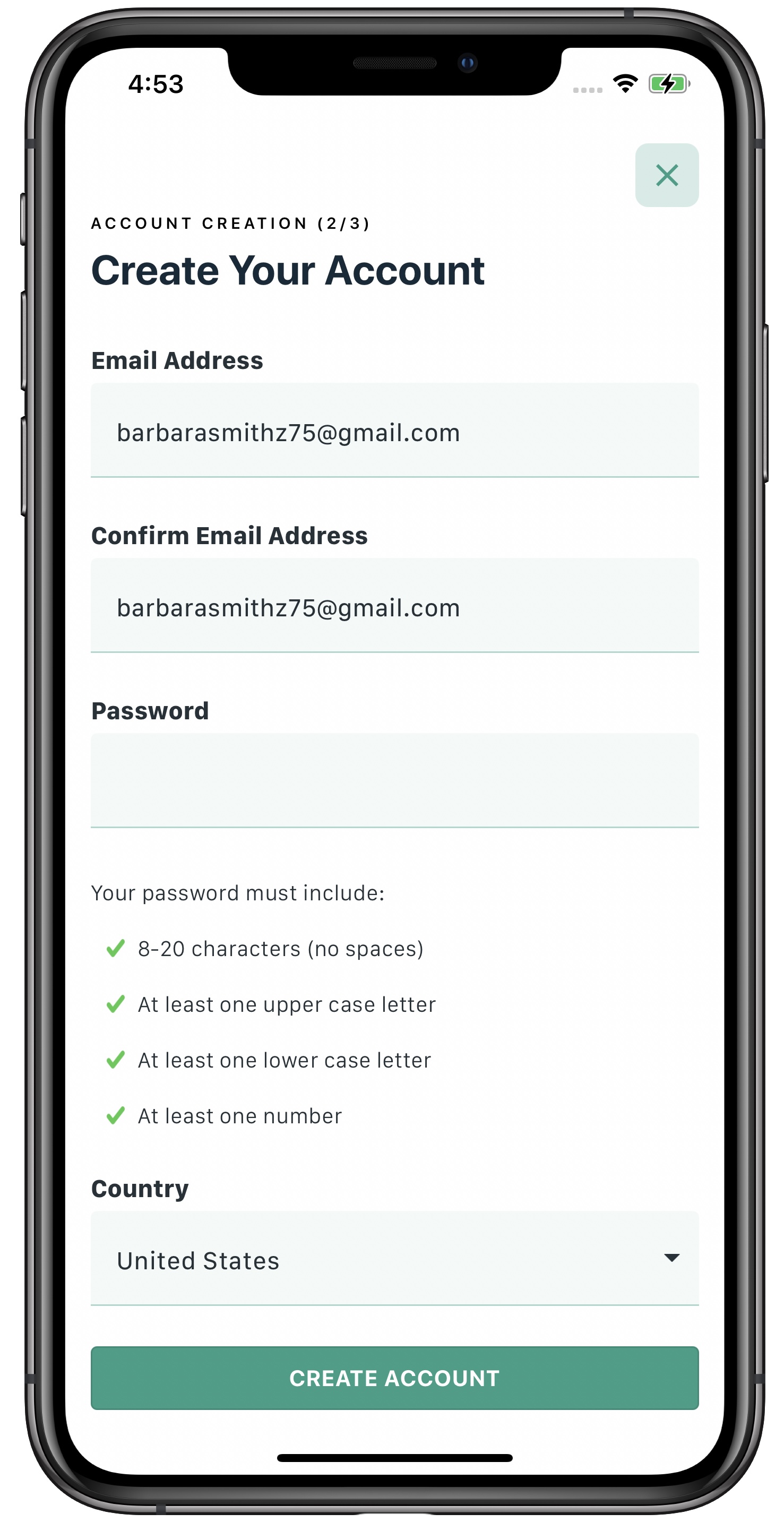
- Lastly, enter a few more details to complete your Kardia profile.
- Once finished, select “Complete Profile“.

- Once your Kardia profile is completed you will see a confirmation screen
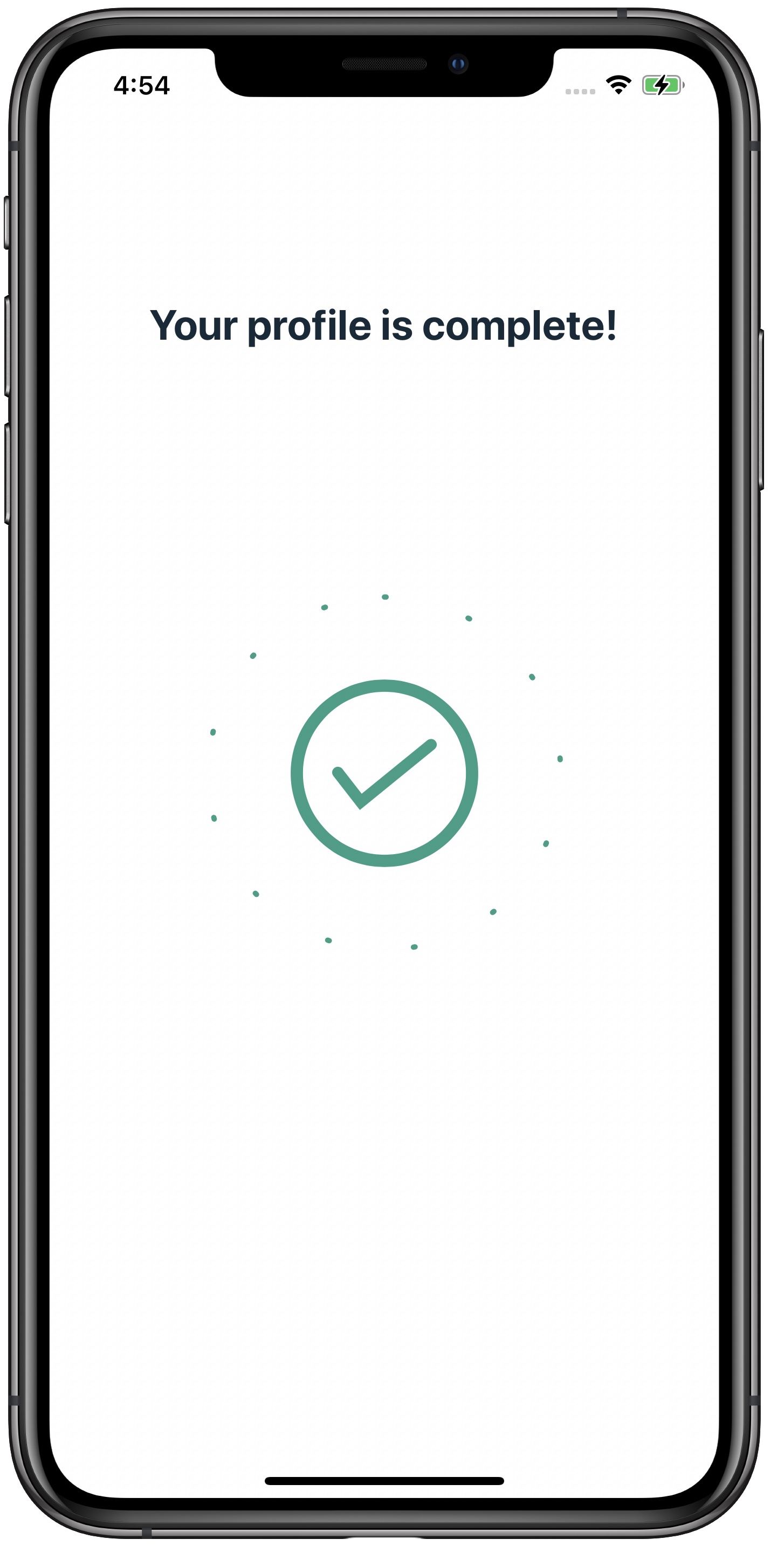
Congratulations, your Kardia account is now set up!

